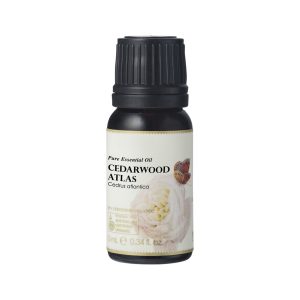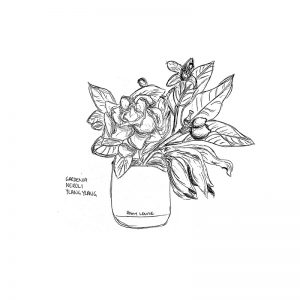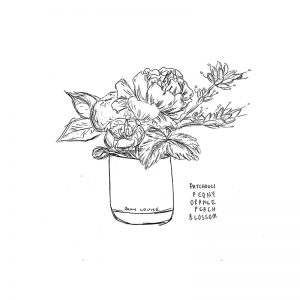- Smart Technology app control
- Bluetooth speaker-compatible speaker with music streaming apps
- Timer and alarm settings
- Multiple light settings
- Whisper quiet
- Humidifies the air
- Safe and cool to touch
- Up to 15 hour operation
Oil Garden Smart Vaporiser and Humidifier
$119.95
Specifications
Direction for Use
Connecting your Smart Vaporiser to the Hydrone/ iAroma App 1. Download the Hydrone or iAroma app. Check your box/ instructional brochure to determine which app is compatible with your vaporiser.
2. Connect the AC adaptor
3. Remove tank and unit cover
4. Add water and your desired Oil Garden pure essential oil
5. Replace tank and unit cover
6. Connect the AX adaptor to a power outlet
7. Press power on and pair with Bluetooth or use control buttons on the unit
Using your Smart Vaporiser
1. Place on a flat surface.
2. Remove cover from the base. Fill with water to the max line. Add up to 6 drops of your desired Oil Garden Pure Essential Oil.
3. Connect the AC adapter to the household power outlet.
4. Power on. Power button located on the back of the unit next to the AC outlet.
5. Press the Mist button to start vaporising.
6. Press the Light button to select desired light setting.
7. To stop vaporising, press the Mist button twice, alternatively, the unit will automatically switch off once the water has depleted after 3 hours of use.
Create your own personal aromatic environment and balance emotional wellbeing. HOW: Choose 3 essential oils. Add a total of 5 drops to the water your Oil Garden diffuser. As the mist rises it carries the pure essential oil particles into the surrounding air.
| Weight | 400 g |
|---|---|
| Ages | Adults, Senior |